Nomie in Docker Swarm with CouchDB
I've long been a fan of Nomie, a super fast, and super-private way to journal, collect your life's data, and reflect on your life's direction.
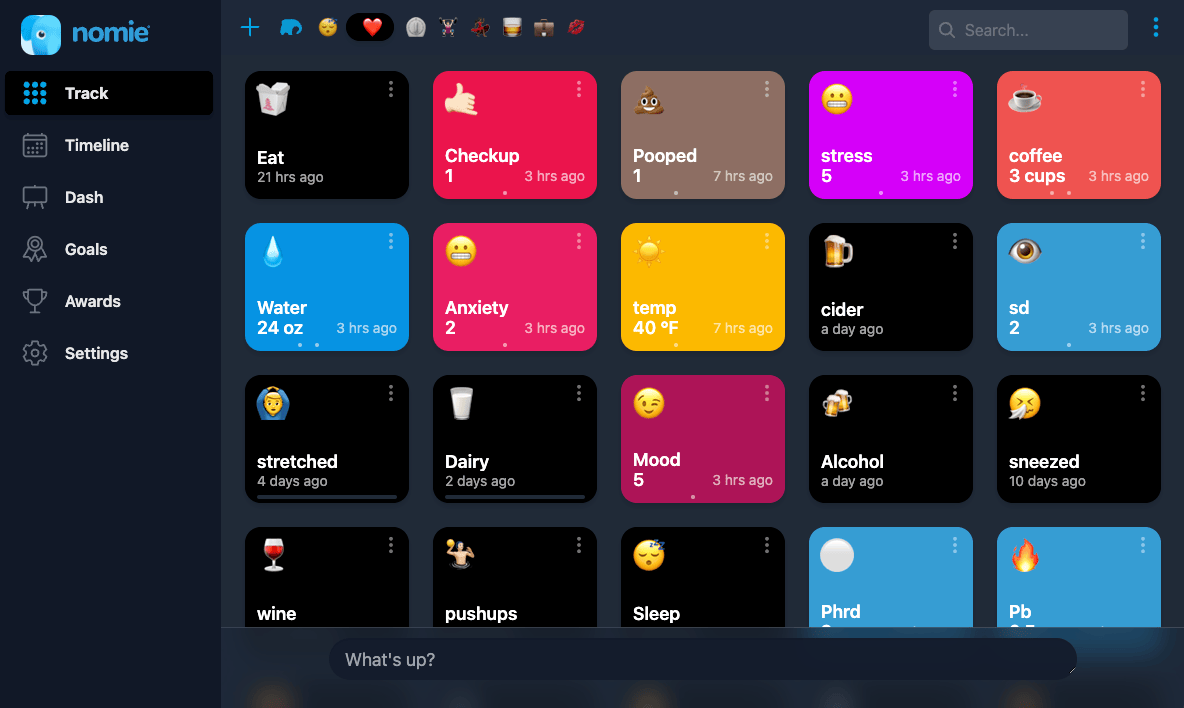
I think I originally stumbled across at r/quantifiedself. At the time I was unhappy in my DayJob™, and wanted a way to quantify to my boss just how unproductive a day of disruptions was (in the end I used a spreadsheet!). Nomie 2 was an iOS app, IIRC.
I've dabbled in it since v3, but never found the motivation and the discipline to actually keep track, and have noted over the years how the developer discontinued it, and then, like a true artist, restarted a fresh design to keep his baby going!
Brandon Corbin has been passionately developing Nomie for 8+ years, at one point walking away, and then 8 months later, unable to help himself, diving right back in with what would eventually become Nomie 3!
The latest version (Nomie 6) which offered a paid cloud hosting / sync service, shut down in Feb 2023. There's a heartfelt post providing context and alternatives. Brandon open-sourced all the code, so one of the geekier alternatives, buyoued by the still-passionate community of users, is to run your own Nomie instance.
It's a PWA with local storage, why self-host at all?
Yes, you could just use https://open-nomie.github.io/, and since the PWA stores your data in your local browser store anyway, you'd get all the functionality without having to deploy a thing. However, if you want to use Nomie from multiple browsers, (i.e., your phone and your desktop), you'll need a way to sync the data, which, in this case, requires your own CouchDB instance. And if you're going to self-host CouchDB, you may as well self-host the PWA too!
To this end, in this recipe, I'll assume we want CouchDB syncing (after all, who only uses one device these days?)
Nomie Requirements
Ingredients
Already deployed:
- Docker swarm cluster with persistent shared storage
- Traefik configured per design
- DNS entry for the hostname you intend to use (or a wildcard), pointed to your keepalived IP
Related:
- Traefik Forward Auth or Authelia to secure your Traefik-exposed services with an additional layer of authentication
Preparation
Setup data locations
Create the location for the bind-mount of the application data, so that it's persistent:
mkdir -p /var/data/nomie
Setup environment
Create /var/data/config/nomie/nomie.env as per the following example (set your CouchDB credentials to something secure, these enable admin access to wherever CouchDB is exposed):
COUCHDB_USER=mycouchuser
COUCHDB_PASSWORD=mycouchpass
Setup CouchDB for CORS
This gets a little tricker than the standard recipe, where a frontend talks to a backend database. Since Nomie is a PWA, and stores data in the browser cache, CouchDB needs to be accessible to your web browser, so that the PWA can call it directly. This means (a) it's important to secure properly, and (b) you need to explicitly permit your Nomie site to call your CouchDB URL via CORS headers.
Create /var/data/config/nomie/couchdb.ini per the example below, being sure to use the intended FQDN of your Nomie instance for the cors origin (don't try to put comments after this line using a #, it doesn't work, ask me how I know!)
[HTTPD]
enable_cors = true
[chttpd]
enable_cors = true
[cors]
origins = https://nomie.example.com
credentials = true
methods = GET, PUT, POST, HEAD, DELETE
headers = accept, authorization, content-type, origin, referer, x-csrf-token
Setup Nomie Docker config
Finally, create a docker swarm config file in docker-compose syntax (v3), something like the example below:
Fast-track with premix! 🚀
"Premix" is a git repository which includes necessary docker-compose and env files for all published recipes. This means that you can launch any recipe with just a git pull and a docker stack deploy 👍.
🚀 Update: Premix now includes an ansible playbook, enabling you to deploy an entire stack + recipes, with a single ansible command! (more here)
version: "3.2" # https://docs.docker.com/compose/compose-file/compose-versioning/#version-3
services:
nomie:
image: ghcr.io/qcasey/nomie6-oss:master
deploy:
labels:
# traefik common
- "traefik.enable=true"
- "traefik.docker.network=traefik_public"
- "traefik.http.routers.nomie.rule=Host(`nomie.example.com`)"
- "traefik.http.routers.nomie.entrypoints=https"
- "traefik.http.services.nomie.loadbalancer.server.port=80"
networks:
- traefik_public
couchdb:
env_file: /var/data/config/nomie/nomie.env
image: couchdb:3
deploy:
labels:
# traefik common
- "traefik.enable=true"
- "traefik.docker.network=traefik_public"
- "traefik.http.routers.nomiedb.rule=Host(`nomiedb.example.com`)"
- "traefik.http.routers.nomiedb.entrypoints=https"
- "traefik.http.services.nomiedb.loadbalancer.server.port=5984"
volumes:
- /var/data/nomie:/opt/couchdb/data
- /var/data/config/nomie/couchdb.ini:/opt/couchdb/etc/local.d/docker.ini
networks:
- traefik_public
networks:
traefik_public:
external: true
Serving
Launch Nomie PWA
Launch the Nomie stack by running docker stack deploy nomie -c <path -to-docker-compose.yml>
You should now be able to access the PWA at the URL you chose - at this point, you have the equivalent to https://open-nomie.github.io/, but let's go a bit further, and setup multi-device syncing...
Setup CouchDB
Initialize CouchDB
CouchDB doesn't come setup (because the Docker image has no way of knowing whether it's a single node, or a shard of a larger cluster), so we need to set it up. Point your browser at https://<fqdn-to-your-couchdb-instance>/_utils/#setup/singlenode, and initialize the "cluster" as follows:
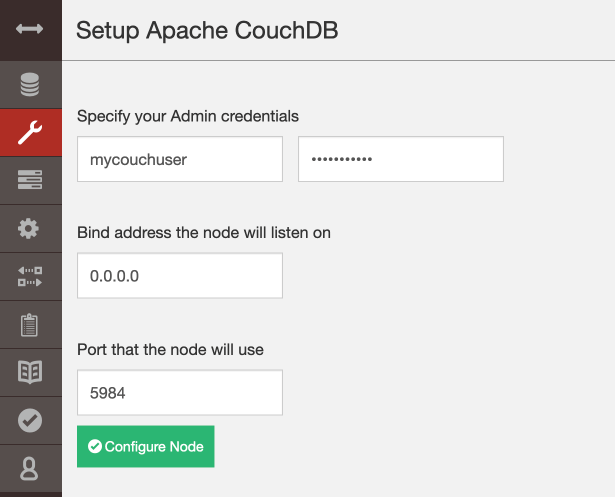
After creating the cluster, ignore the offer to replicate data - for our purposes, a single instance configured for production usage as an "unknown state node" is quite ok!
Create database
Using the UI, navigate to the "database" icon, and click Create Database. Name your database (I used "nomie"):
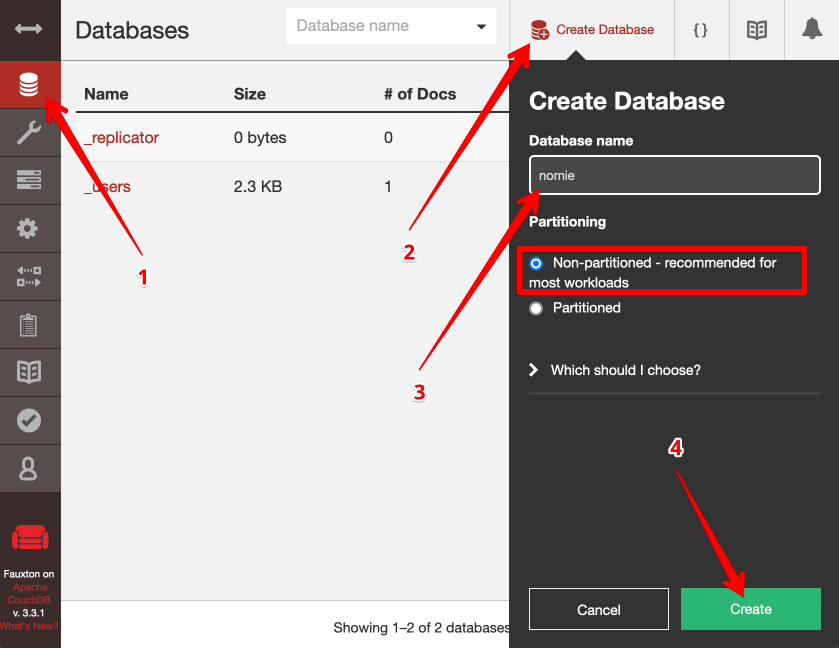
Set database permissions
Having created the database, navigate to Permissions, and under "Members", add a user named nomie:
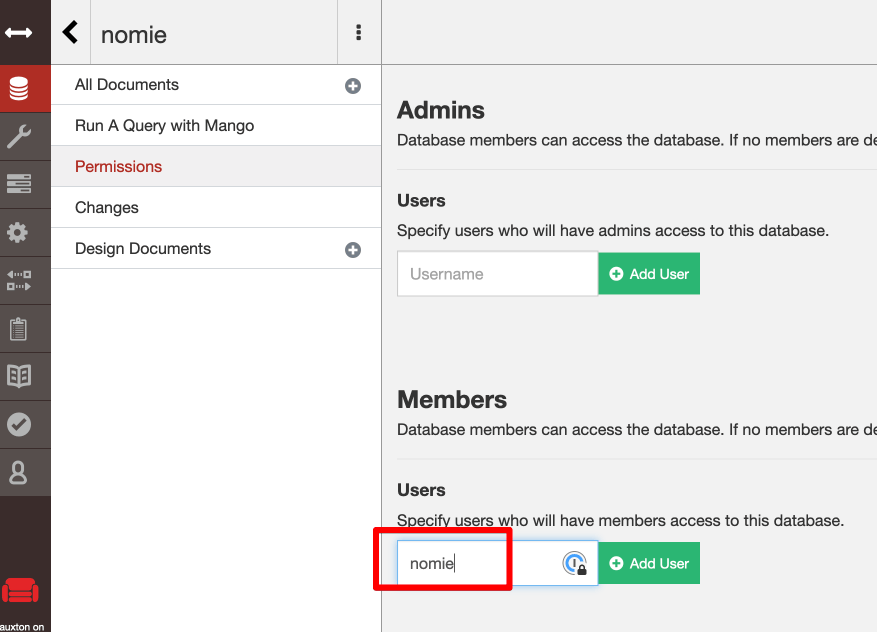
Create database user
Users in CouchDB are "documents". (everything is a document!)
We've given permission to the database to a nomie user, but we haven't yet created that user. Use the UI to navigate to the _users database, and click on Create Document. A basic JSON string is populated for you, with a random _id value. Overwrite this string with a variation of the object below, and click Create Document.
{
"_id": "org.couchdb.user:nomie",
"name": "nomie",
"type": "user",
"roles": [],
"password": "nomnomnom"
}
That's it, you created a CouchDB user!
Tip
If you change the name of the user from nomie, you must also change the value of _id to org.couchdb.user:<whatever-name-you-chose>
Configure Nomie for CouchDB
In the Nomie PWA, navigate to More, and enter the CouchDB settings, as illustrated below:
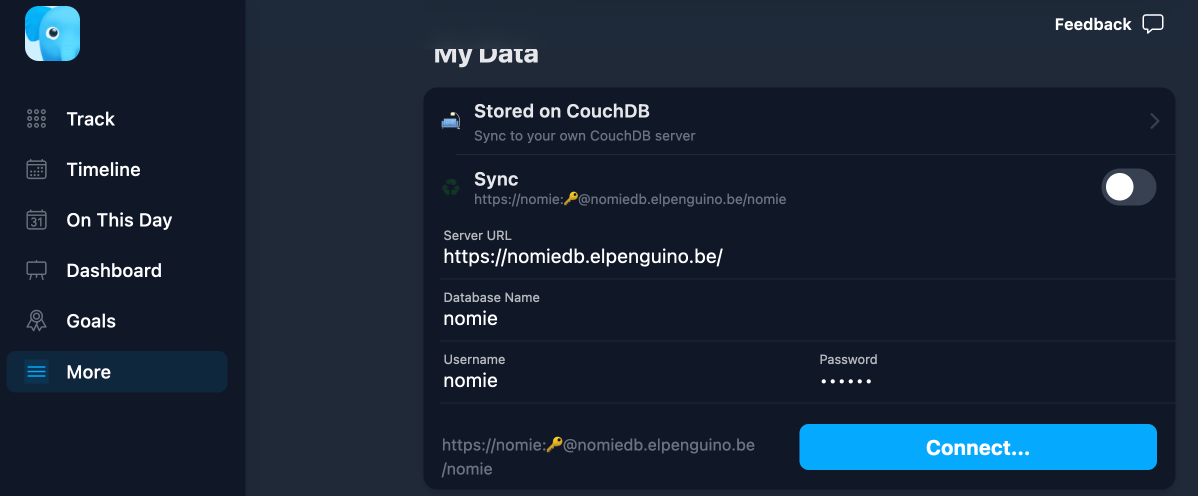
If Nomie confirms success, and asks you to save the connection, then you've successfully connected Nomie to your CouchDB.
Repeat this on every other device/browser1 with which you intend to use to access your synced life data!
Summary
What have we achieved? We have our own instance of Nomie, syncing multi-device access to our own CouchDB. Data persists in your browser, and synced CouchDB data is stored to /var/data/nomie (which can be safely backed-up, if it's a standalone CouchDB instance).
Summary
Created:
- Our own Nomie instance, synced with own own CouchDB for multi-device access. Finally, nobody else will be able to tell how much you poop!
Chef's notes 📓
-
If you're feeling like an extra challenge, there's a way to log your Nomie trackables from your Apple Watch! ↩
Tip your waiter (sponsor) 👏
Did you receive excellent service? Want to compliment the chef? (..and support development of current and future recipes!) Sponsor me on Github / Ko-Fi / Patreon, or see the contribute page for more (free or paid) ways to say thank you! 👏
Employ your chef (engage) 🤝
Is this too much of a geeky PITA? Do you just want results, stat? I do this for a living - I'm a full-time Kubernetes contractor, providing consulting and engineering expertise to businesses needing short-term, short-notice support in the cloud-native space, including AWS/Azure/GKE, Kubernetes, CI/CD and automation.
Learn more about working with me here.
Flirt with waiter (subscribe) 💌
Want to know now when this recipe gets updated, or when future recipes are added? Subscribe to the RSS feed, or leave your email address below, and we'll keep you updated.