Tiny Tiny RSS
Tiny Tiny RSS is a self-hosted, AJAX-based RSS reader, which rose to popularity as a replacement for Google Reader. It supports geeky advanced features, such as:
- Plugins and themeing in a drop-in fashion
- Filtering (discard all articles with title matching "trump")
- Sharing articles via a unique public URL/feed
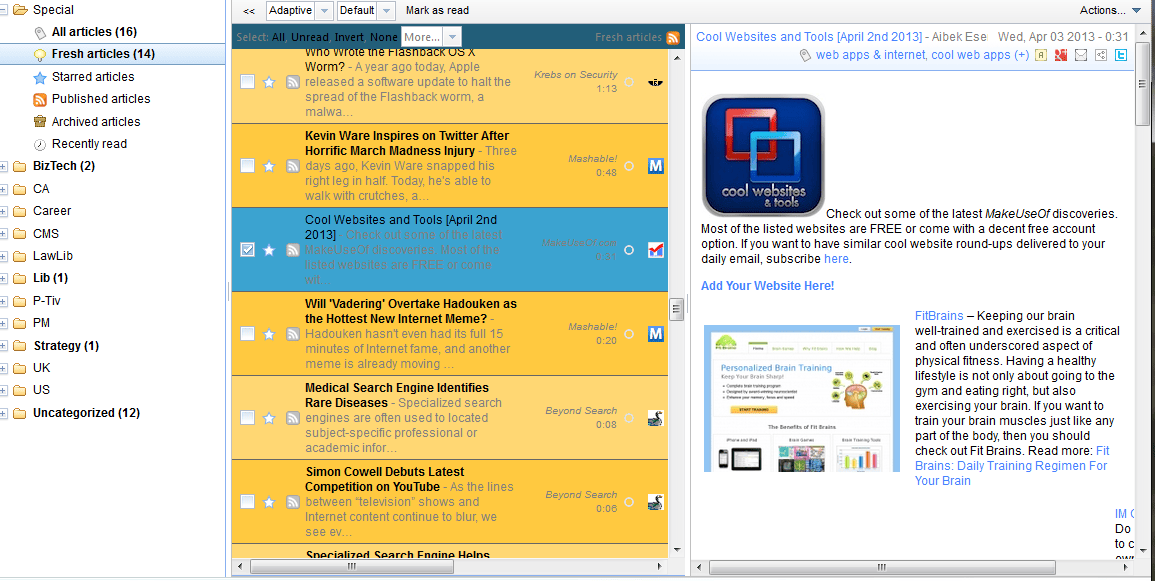
Tiny Tiny RSS Requirements
Ingredients
Already deployed:
- Docker swarm cluster with persistent shared storage
- Traefik configured per design
- DNS entry for the hostname you intend to use (or a wildcard), pointed to your keepalived IP
Related:
- Traefik Forward Auth or Authelia to secure your Traefik-exposed services with an additional layer of authentication
Preparation
Setup data locations
We'll need several directories to bind-mount into our container, so create them in /var/data/ttrss:
mkdir /var/data/ttrss
cd /var/data/ttrss
mkdir -p {database,database-dump}
mkdir /var/data/config/ttrss
cd /var/data/config/ttrss
Prepare Tiny Tiny RSS environment
Create /var/data/config/ttrs/ttrss.env, and populate with the following variables, customizing at least the database password (POSTGRES_PASSWORD and DB_PASS) and the TTRSS_SELF_URL to point to your installation.
# Variables for postgres:latest
POSTGRES_USER=ttrss
POSTGRES_PASSWORD=mypassword
DB_EXTENSION=pg_trgm
# Variables for pg_dump running in postgres/latest (used for db-backup)
PGUSER=ttrss
PGPASSWORD=mypassword
PGHOST=db
BACKUP_NUM_KEEP=3
BACKUP_FREQUENCY=1d
# Variables for funkypenguin/docker-ttrss
DB_USER=ttrss
DB_PASS=mypassword
DB_PORT=5432
DB_PORT_5432_TCP_ADDR=db
DB_PORT_5432_TCP_PORT=5432
TTRSS_SELF_URL=https://ttrss.example.com
TTRSS_REPO=https://github.com/funkypenguin/tt-rss.git
S6_BEHAVIOUR_IF_STAGE2_FAILS=2
Tiny Tiny RSS Docker Swarm config
Create a docker swarm config file in docker-compose syntax (v3), something like the example below:
Fast-track with premix! 🚀
I automatically and instantly share (with my sponsors) a private "premix" git repository, which includes necessary docker-compose and env files for all published recipes. This means that sponsors can launch any recipe with just a git pull and a docker stack deploy 👍.
🚀 Update: Premix now includes an ansible playbook, so that sponsors can deploy an entire stack + recipes, with a single ansible command! (more here)
version: '3'
services:
db:
image: postgres:latest
env_file: /var/data/config/ttrss/ttrss.env
volumes:
- /var/data/ttrss/database:/var/lib/postgresql/data
networks:
- internal
app:
image: funkypenguin/docker-ttrss
env_file: /var/data/config/ttrss/ttrss.env
deploy:
labels:
# traefik common
- traefik.enable=true
- traefik.docker.network=traefik_public
# traefikv1
- traefik.frontend.rule=Host:ttrss.example.com
- traefik.port=8080
# traefikv2
- "traefik.http.routers.ttrss.rule=Host(`ttrss.example.com`)"
- "traefik.http.services.ttrss.loadbalancer.server.port=8080"
- "traefik.enable=true"
networks:
- internal
- traefik_public
db-backup:
image: postgres:latest
env_file: /var/data/config/ttrss/ttrss.env
volumes:
- /var/data/ttrss/database-dump:/dump
- /etc/localtime:/etc/localtime:ro
entrypoint: |
bash -c 'bash -s <<EOF
trap "break;exit" SIGHUP SIGINT SIGTERM
sleep 2m
while /bin/true; do
pg_dump -Fc > /dump/dump_\`date +%d-%m-%Y"_"%H_%M_%S\`.psql
(ls -t /dump/dump*.psql|head -n $$BACKUP_NUM_KEEP;ls /dump/dump*.psql)|sort|uniq -u|xargs rm -- {}
sleep $$BACKUP_FREQUENCY
done
EOF'
networks:
- internal
networks:
traefik_public:
external: true
internal:
driver: overlay
ipam:
config:
- subnet: 172.16.5.0/24
Note
Setup unique static subnets for every stack you deploy. This avoids IP/gateway conflicts which can otherwise occur when you're creating/removing stacks a lot. See my list here.
Serving
Launch TTRSS stack
Launch the TTRSS stack by running docker stack deploy ttrss -c <path -to-docker-compose.yml>
Log into your new instance at https://YOUR-FQDN - the first user you create will be an administrative user.
Chef's notes 📓
///Footnotes Go Here///
Tip your waiter (sponsor) 👏
Did you receive excellent service? Want to compliment the chef? (..and support development of current and future recipes!) Sponsor me on Github / Ko-Fi / Patreon, or see the contribute page for more (free or paid) ways to say thank you! 👏
Employ your chef (engage) 🤝
Is this too much of a geeky PITA? Do you just want results, stat? I do this for a living - I'm a full-time Kubernetes contractor, providing consulting and engineering expertise to businesses needing short-term, short-notice support in the cloud-native space, including AWS/Azure/GKE, Kubernetes, CI/CD and automation.
Learn more about working with me here.
Flirt with waiter (subscribe) 💌
Want to know now when this recipe gets updated, or when future recipes are added? Subscribe to the RSS feed, or leave your email address below, and we'll keep you updated.