Authelia in Docker Swarm
Authelia is an open-source authentication and authorization server providing 2-factor authentication and single sign-on (SSO) for your applications via a web portal. Like Traefik Forward Auth, Authelia acts as a companion of reverse proxies like Nginx, Traefik, or HAProxy to let them know whether queries should pass through. Unauthenticated users are redirected to Authelia Sign-in portal instead. Authelia is a popular alternative to a heavyweight such as Keycloak.
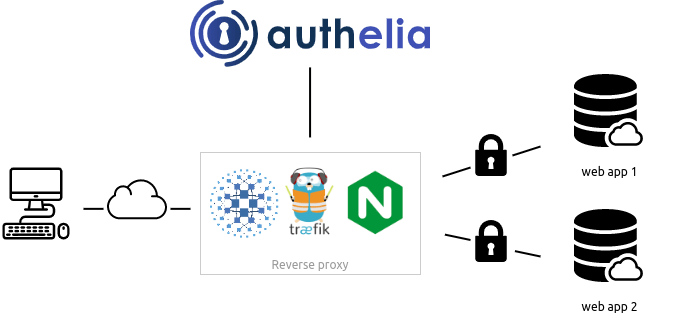
Features include
- Multiple two-factor methods such as
- Physical Security Key (Yubikey)
- OTP using Google Authenticator
- Mobile Notifications
- Lockout users after too many failed login attempts
- Highly Customizable Access Control using rules to match criteria such as subdomain, username, groups the user is in, and Network
- Authelia Community Support
- Full list of features can be viewed here
Authelia requirements
Ingredients
Already deployed:
- Docker swarm cluster with persistent shared storage
- Traefik configured per design
New:
- DNS entry for your auth host ("authelia.yourdomain.com" is a good choice), pointed to your keepalived IP
Setup data locations
First, we create a directory to hold the data which authelia will serve:
mkdir /var/data/config/authelia
Create Authelia config file
Authelia configurations are defined in /var/data/config/authelia/configuration.yml. Some are required and some are optional. The following is a variation of the default example config file. Optional configuration settings can be viewed on in Authelia's documentation
Warning
Your variables may vary significantly from what's illustrated below, and it's best to read up and understand exactly what each option does.
###############################################################
# Authelia configuration #
###############################################################
server:
host: 0.0.0.0
port: 9091
log:
level: warn
# This secret can also be set using the env variables AUTHELIA_JWT_SECRET_FILE
# I used this site to generate the secret: https://www.grc.com/passwords.htm
jwt_secret: SECRET_GOES_HERE
# https://docs.authelia.com/configuration/miscellaneous.html#default-redirection-url
default_redirection_url: https://authelia.example.com
totp:
issuer: authelia.example.com
period: 30
skew: 1
authentication_backend:
file:
path: /config/users_database.yml
# customize passwords based on https://docs.authelia.com/configuration/authentication/file.html
password:
algorithm: argon2id
iterations: 1
salt_length: 16
parallelism: 8
memory: 1024 # blocks this much of the RAM. Tune this.
# https://docs.authelia.com/configuration/access-control.html
access_control:
default_policy: one_factor
rules:
- domain: "bitwarden.example.com"
policy: two_factor
- domain: "whoami-authelia-2fa.example.com"
policy: two_factor
- domain: "*.example.com" # (1)!
policy: one_factor
session:
name: authelia_session
# This secret can also be set using the env variables AUTHELIA_SESSION_SECRET_FILE
# Used a different secret, but the same site as jwt_secret above.
secret: SECRET_GOES_HERE
expiration: 3600 # 1 hour
inactivity: 300 # 5 minutes
domain: example.com # Should match whatever your root protected domain is
regulation:
max_retries: 3
find_time: 120
ban_time: 300
storage:
encryption_key: SECRET_GOES_HERE_20_CHARACTERS_OR_LONGER
local:
path: /config/db.sqlite3
notifier:
# smtp:
# username: SMTP_USERNAME
# # This secret can also be set using the env variables AUTHELIA_NOTIFIER_SMTP_PASSWORD_FILE
# # password: # use docker secret file instead AUTHELIA_NOTIFIER_SMTP_PASSWORD_FILE
# host: SMTP_HOST
# port: 587 #465
# sender: batman@example.com # customize for your setup
# For testing purpose, notifications can be sent in a file. Be sure map the volume in docker-compose.
filesystem:
filename: /config/notification.txt
- The wildcard rule must go last, since the first rule to match the request, wins
Create Authelia user Accounts
Create /var/data/config/authelia/users_database.yml this will be where we can create user accounts and give them groups
# To create a hashed password you can run the following command:
# `docker run authelia/authelia:latest authelia hash-password YOUR_PASSWORD``
users:
batman: # each new user should be defined in a dictionary like this
displayname: "Batman"
# replace this with your hashed password. This one, for the purposes of testing, is "password"
password: "$argon2id$v=19$m=65536,t=3,p=4$cW1adlh3UjhIRE9zSmZyZw$xA4S2X8BjE7LVb4NndJCZnoyHgON5w3FopO4vw5AQxE"
email: batman@example.com
groups:
- admins
- dev
To create a hashed password you can run the following command docker run authelia/authelia:latest authelia hash-password YOUR_PASSWORD
Authelia Docker Swarm config
Create a docker swarm config file in docker-compose syntax (v3), something like the example below.. example:
Fast-track with premix! 🚀
I automatically and instantly share (with my sponsors) a private "premix" git repository, which includes necessary docker-compose and env files for all published recipes. This means that sponsors can launch any recipe with just a git pull and a docker stack deploy 👍.
🚀 Update: Premix now includes an ansible playbook, so that sponsors can deploy an entire stack + recipes, with a single ansible command! (more here)
version: "3.2"
services:
authelia:
image: authelia/authelia
volumes:
- /var/data/config/authelia:/config
networks:
- traefik_public
deploy:
labels:
# traefik common
- traefik.enable=true
- traefik.docker.network=traefik_public
# traefikv1
- traefik.frontend.rule=Host:authelia.example.com
- traefik.port=80
- 'traefik.frontend.auth.forward.address=http://authelia:9091/api/verify?rd=https://authelia.example.com/'
- 'traefik.frontend.auth.forward.trustForwardHeader=true'
- 'traefik.frontend.auth.forward.authResponseHeaders=Remote-User,Remote-Groups,Remote-Name,Remote-Email'
# traefikv2
- "traefik.http.routers.authelia.rule=Host(`authelia.example.com`)"
- "traefik.http.routers.authelia.entrypoints=https"
- "traefik.http.services.authelia.loadbalancer.server.port=9091"
whoami-1fa: # (1)!
image: containous/whoami
networks:
- traefik_public
deploy:
labels:
# traefik
- "traefik.enable=true"
- "traefik.docker.network=traefik_public"
# traefikv1
- "traefik.frontend.rule=Host:whoami-authelia-1fa.example.com"
- traefik.port=80
- 'traefik.frontend.auth.forward.address=http://authelia:9091/api/verify?rd=https://authelia.example.com/'
- 'traefik.frontend.auth.forward.trustForwardHeader=true'
- 'traefik.frontend.auth.forward.authResponseHeaders=Remote-User,Remote-Groups,Remote-Name,Remote-Email'
# traefikv2
- "traefik.http.routers.whoami-authelia-1fa.rule=Host(`whoami-authelia-1fa.example.com`)"
- "traefik.http.routers.whoami-authelia-1fa.entrypoints=https"
- "traefik.http.routers.whoami-authelia-1fa.middlewares=authelia"
- "traefik.http.services.whoami-authelia-1fa.loadbalancer.server.port=80"
whoami-2fa: # (2)!
image: containous/whoami
networks:
- traefik_public
deploy:
labels:
# traefik
- "traefik.enable=true"
- "traefik.docker.network=traefik_public"
# traefikv1
- "traefik.frontend.rule=Host:whoami-authelia-2fa.example.com"
- traefik.port=80
- 'traefik.frontend.auth.forward.address=http://authelia:9091/api/verify?rd=https://authelia.example.com/'
- 'traefik.frontend.auth.forward.trustForwardHeader=true'
- 'traefik.frontend.auth.forward.authResponseHeaders=Remote-User,Remote-Groups,Remote-Name,Remote-Email'
# traefikv2
- "traefik.http.routers.whoami-authelia-2fa.rule=Host(`whoami-authelia-2fa.example.com`)"
- "traefik.http.routers.whoami-authelia-2fa.entrypoints=https"
- "traefik.http.routers.whoami-authelia-2fa.middlewares=authelia"
- "traefik.http.services.whoami-authelia-2fa.loadbalancer.server.port=80"
networks:
traefik_public:
external: true
- Optionally used to test 1FA authentication
- Optionally used to test 2FA authentication
Why not just use Traefik Forward Auth?
While Traefik Forward Auth is a very lightweight, minimal authentication layer, which provides OIDC-based authentication, Authelia provides more features such as multiple methods of authentication (Hardware, OTP, Email), advanced rules, and push notifications.
Run Authelia
Launch the Authelia stack by running docker stack deploy authelia -c <path -to-docker-compose.yml>
Test Authelia
To test the service works successfully, try logging into Authelia itself first, as a user whose password you've setup in /var/data/config/authelia/users_database.yml.
You'll notice that upon successful login, you're requested to setup 2FA. If (like me!) you didn't configure an SMTP server, you can still setup 2FA (TOTP or webauthn), and the setup link email instructions should be found in /var/data/config/authelia/notifications.txt
Now you're ready to test 1FA and 2FA auth, against the two "whoami" services defined in the docker-compose file.
Try to access each in turn, and confirm that you're not prompted for 2FA on whoami-authelia-1fa, but you are prompted for 2FA on whoami-authelia-2fa!
Summary
What have we achieved? By adding a simple label to any service, we can secure any service behind our Authelia, with minimal processing / handling overhead, and benefit from the 1FA/2FA multi-layered features provided by Autheila.
Summary
Created:
- Authelia configured and available to provide a layer of authentication to other services deployed in the stack
Authelia vs Keycloak
Keycloak is the "big daddy" of self-hosted authentication platforms - it has a beautiful GUI, and a very advanced and mature featureset. Like Authelia, Keycloak can use an LDAP server as a backend, but unlike Authelia, Keycloak allows for 2-way sync between that LDAP backend, meaning Keycloak can be used to create and update the LDAP entries (Authelia's is just a one-way LDAP lookup - you'll need another tool to actually administer your LDAP database).
Chef's notes 📓
Tip your waiter (sponsor) 👏
Did you receive excellent service? Want to compliment the chef? (..and support development of current and future recipes!) Sponsor me on Github / Ko-Fi / Patreon, or see the contribute page for more (free or paid) ways to say thank you! 👏
Employ your chef (engage) 🤝
Is this too much of a geeky PITA? Do you just want results, stat? I do this for a living - I'm a full-time Kubernetes contractor, providing consulting and engineering expertise to businesses needing short-term, short-notice support in the cloud-native space, including AWS/Azure/GKE, Kubernetes, CI/CD and automation.
Learn more about working with me here.
Flirt with waiter (subscribe) 💌
Want to know now when this recipe gets updated, or when future recipes are added? Subscribe to the RSS feed, or leave your email address below, and we'll keep you updated.